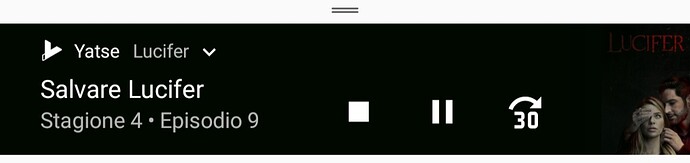I never use the next and previous buttons from the notification widget, but I do find it useful for the quick play/pause ability. I wouldn’t mind being able to add the 4-direction pad and/or a volume control to the notification or expanded notification view instead.
Direction pad makes no real sense in a notification, you can use widgets for that.
For the volume, just activate the lockscreen option and then the volume key of your phone will control Kodi (or active player in Yatse) even when out of Yatse. (And even screen off).
I definitely wouldn’t say it makes “no real sense”… What I’m actually wanting is a quick way to go back/forward 10/30/60 seconds at any given time without having something floating over a full screen phone app I may be using… So the notification that has a stop/play/forward button already seemed the most logical since it doesn’t cover any part of the screen.
As for the volume, I don’t want my phone hardware button to control Kodi’s volume and want to keep it controlling Android volume, but I wouldn’t mind if my remote Kodi server’s volume still show when I expand the volume control that pops up.
Do you happen to have existing solutions for either of these?
The volume buttons controls Kodi when something is playing and you have the notification.
You usually do not listen at both Kodi and your phone at the same time.
Volume slider can’t exist in notifications.
And so your need is not a directional pad but adaptive seeking ![]() This is totally unrelated to directional keypad. The fact that in some screens in Kodi arrows does that it unrelated.
This is totally unrelated to directional keypad. The fact that in some screens in Kodi arrows does that it unrelated.
Anyway you can remap Kodi buttons next / previous to that function for now.
Changing those 2 buttons for smallskip is a possible feature. But quite different from your first ask. (Adaptive seeking is not working on all Kodi versions, so would probably be a fixed duration skip, like 10s or 30s)
To be clear, the 4-direction pad is actually what I was asking for because that’s where I go to skip back, and I had other potential reasons in mind for the addition, but then in my follow up I only gave you the one use case for going back. ![]() But that’s okay, I’m fine with the won’t implement response… I’ll give the Kodi remap workaround a shot, as I think that’ll solve the biggest inconvenience I face. Thank you for your fast responses and suggestion.
But that’s okay, I’m fine with the won’t implement response… I’ll give the Kodi remap workaround a shot, as I think that’ll solve the biggest inconvenience I face. Thank you for your fast responses and suggestion. ![]()
I also would like to have 30s skip forward and backward but at the moment, if not expanded, the notification displays only 3 buttons.
Example:
Would it be possible to choose which of these 3 buttons to display? I would exchange the stop with jump back, for example.
The ability to select 3 to show would certainly be useful.
Although, for @Tolriq, when I was looking for a DIY solution to a very related thread (Now Playing notification view and jumps), I came across this Android Notification buttons not showing up - Stack Overflow that makes me think you may have a bit more control over its behavior. Just a thought.
You can pinch zoom or click the notification title to expand the notification.
About the post, it’s 6 years old and I do already do that ![]() It’s a lot more complicated and restricted now and I’m respecting standards by not requesting a channel for priority max because the default implications are too high.
It’s a lot more complicated and restricted now and I’m respecting standards by not requesting a channel for priority max because the default implications are too high.
Hi, I know (and in fact I’ve written about it) that the notification can be expanded but it requires an additional tap. The notification appears on my smartphone even when locked so having the possibility to configure which of the 3 actions to run may avoid an additional tap to expand the notification.
Specifically, I would like to configure back 30s, pause and next 30s because these are the actions I use at most.
If you can implement a sort of selection of the most important actions (such as a sortable list) it would be great for me!
I’m sorry but I won’t add another option to avoid a click to access a button that’s already here. Specially when most of the time the notification is shown expanded.
OK, but in my case (Oreo 8.1) the notification is not shown expanded automatically, neither with the screen locked or not (see my screenshot above).
Well on stock Android 9 it’s expanded outside of lockscreen ![]()
Previously Android allowed lockscreen widget and it was cool, now there’s standards and I won’t add an option for 1 user to avoid 1 click sorry.
OK, that’s fair.
Lastly, did you consider to replace the position of the stop button with the skip back 30s?
I don’t think it would be a problem for anyone wants to stop to expand the notification and the use of backward/forward is much more common than stopping, IMHO. Do you agree?
I don’t ![]()
Took 6 years to have someone requesting the jumps, it’s used by like 0.001% of users ![]()
And there was many many request when notification was introduced to have the stop button.
I know each user think it’s need are the most common, but stats and history don’t lie.
Please stop arguing ![]()
Hi, it’s possible to insert a “mute” button on notification bar?
Enable lock screen control option and you’ll be able to control volume of Yatse via normal Android volume control, so pressing any volume key then the mute button will mute.
Hi. I have a phone with android 7 that has a mute notification button, that I really miss in my tablet with android 8. Is there anything I can do to enable it on my tablet? Thanks.
Sorry for bringing a so-old-topic back.
I agree with Tolriq that there is no “universal” layout that will satisfy all users. Where some users prefer a “jump 30 seconds back/forward” control, others prefer “next/previous track” (like me).
I was wondering if it would be possible (as a feature request) that each of us customizes according to our needs, a new setting similar to the “Interface settings > Now playing bar buttons” one (but with the additional possibility of sorting the order of the controls - this would be amazing for the “now playing bar buttons” setting too).
Don’t get me wrong, this is a totally secondary feature… It is not taking more than 2 seconds to perform the action I want to perform; however, small things like this make even greater applications that are already great (like this one) and I think it would make happy/happier all of us that use the notifications controls (no matter our preferred layout).
Maybe it could be taken into consideration for a future sprint with small work-load (if that even exists ![]() )
)
Thank you for reading (even if the idea is finally dismissed).
Should have opened another feature requests, and it’s far from a small work loads as notifications can show 0 to 5 buttons when expanded when 0 to 3 when not with important ordering issues. This require a complex UI to allows users to configure all those.
Sure, I did not mean it was a small change from the developer perspective, but a small change from the usability one (maybe the effort is not worth - you know this better than any of us, that’s for sure).
Sorry if it was misunderstood.
I will create a new feature request.
Regards.