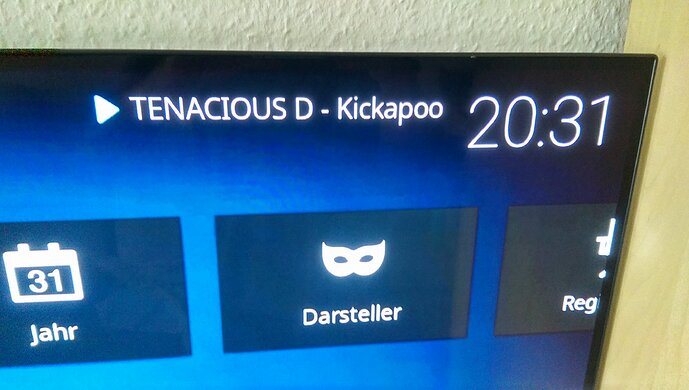ManOki
July 18, 2018, 3:27pm
1
Hi,
i’m using yatse (purchased version) with an up2date kodi with yatse plugin on raspbian. I’m able to cast youtube videos (as shown here: Yatse: How to share and cast to Kodi - YouTube )
But there are some videos, I cannot cast like this, e.g. TENACIOUS D - Kickapoo - YouTube
I tried 3 different yatse/android and 2 different kodi/raspbian devices.
Is there any specfic flag/context/drm to this video?
Greets, ManOki
Tolriq
July 18, 2018, 3:38pm
2
If the video starts then the issue is on Kodi side
As always only logs can tell
ManOki
July 26, 2018, 6:49pm
3
Hi Tolriq,
here are the logs. And there was a mistake of mine, it’s not a black screen but the “sound playback animation” from kodi. I made a picture to show you.
What i did while logging: first I tried the youtube video from above, which did not work. Afterwards i pressed “stop” and started another video from youtube the exact same way and it started normally with video and audio inside kodi.
kodi.log (187.5 KB)
yatse.log (125.2 KB)
Greets, ManOki
Tolriq
July 26, 2018, 6:58pm
4
You have not enable Yatse plugin logs so I do not see everything but from the logs for both videos the real video is found and send to Kodi that start to play it.
Then seems to have problems to play it. But it’s a Kodi issues as Yatse have done it’s part, it’s a player issue now.
Maybe it’s time to switch to v18 and libreelec
ManOki
July 27, 2018, 8:47am
5
How do I “enable Yatse plugin logs”? I followed the instructions from the wiki.
I’m able to start the videos even without the youtube plugin from kodi, so which part/function/player is used to play the video? Casting? Kodi Yatse Plugin? UPnP?
Kodi v18 is still alpha, no option for me
Tolriq
July 27, 2018, 8:49am
6
Last part of:
It’s Kodi player that play the video and fails or think it’s music. No streaming, no UPnP just default Kodi player.
You can try to disable Yatse plugin and Yatse will use Kodi youtube plugin it should produce the same result.
ManOki
July 30, 2018, 6:31pm
7
Good hint, i disabled the yatse kodi plugin and was able to watch the video.
Here is the kodi.log (83.4 KB)
Tolriq
July 30, 2018, 6:35pm
8
Well this log shows that it was with the Yatse plugin and once again Yatse did work perfectly and the video was started correctly on Kodi.
Kodi does perfectly analyse the video:
20:13:58.425 T:1340072704 DEBUG: Open - av_find_stream_info finished#0 , matroska,webm, https://r1---sn-4g5ednly.googlevideo.com/videoplayback?mime=video%2Fwebm&itag=43&pl=26&clen=14192349&c=WEB&ipbits=0&sparams=clen%2Cdur%2Cei%2Cgir%2Cid%2Cinitcwndbps%2Cip%2Cipbits%2Citag%2Clmt%2Cmime%2Cmm%2Cmn%2Cms%2Cmv%2Cpl%2Cratebypass%2Crequiressl%2Csource%2Cexpire&signature=E0AD66BEBC7705269A3C19E65C0DC119DB3EE844.658EE51969B7B6E8D996398E3DDD0BC1E28173E6&expire=1532996036&dur=0.000&lmt=1521055851455271&ip=87.142.105.215&key=yt6&fvip=1&initcwndbps=855000&source=youtube&id=o-AEvkynqACU9N6OHpKnEAFkKRHMgkxOJ2M9VMHriLZNBx&ratebypass=yes&gir=yes&mn=sn-4g5ednly%2Csn-4g5e6nzl&mm=31%2C29&ms=au%2Crdu&ei=ZFVfW5DEC83AgQe8vb1w&mv=m&mt=1532974361&requiressl=ye ’:#0:0: Video: vp8, yuv420p, 320x240, SAR 1:1 DAR 4:3, 24 fps, 24 tbr, 1k tbn, 1k tbc (default)#0:1: Audio: vorbis, 44100 Hz, stereo, fltp (default)
So as said the issue is on Kodi side that should fix any video player they have.
ManOki
July 30, 2018, 6:40pm
9
The log should contain both situations, with and without yatse kodi plugin?
But if its not your plugin and kodi is able to play the video without your plugin (with normal youtube plugin), i don’t get the reason.
Here are some lines with errors which are questionable from my point of view:
20:13:58.433 T:1340072704 ERROR: CMMALVideo::Open Failed to commit format for decoder input port vc.ril.video_decode:in:0(VP8 ) (status=3 EINVAL)
Tolriq
July 30, 2018, 6:52pm
10
The logs only contains the test with the plugin and those errors are pure Kodi errors as you can probably see.
In all cases there’s absolutely nothing I can do about that issue on my side.
The url found by Yatse is:
https://r1---sn-4g5ednly.googlevideo.com/videoplayback?mime=video%2Fwebm&itag=43&pl=26&clen=14192349&c=WEB&ipbits=0&sparams=clen%2Cdur%2Cei%2Cgir%2Cid%2Cinitcwndbps%2Cip%2Cipbits%2Citag%2Clmt%2Cmime%2Cmm%2Cmn%2Cms%2Cmv%2Cpl%2Cratebypass%2Crequiressl%2Csource%2Cexpire&signature=E0AD66BEBC7705269A3C19E65C0DC119DB3EE844.658EE51969B7B6E8D996398E3DDD0BC1E28173E6&expire=1532996036&dur=0.000&lmt=1521055851455271&ip=87.142.105.215&key=yt6&fvip=1&initcwndbps=855000&source=youtube&id=o-AEvkynqACU9N6OHpKnEAFkKRHMgkxOJ2M9VMHriLZNBx&ratebypass=yes&gir=yes&mn=sn-4g5ednly%2Csn-4g5e6nzl&mm=31%2C29&ms=au%2Crdu&ei=ZFVfW5DEC83AgQe8vb1w&mv=m&mt=1532974361&requiressl=yes
This url works perfectly fine in Chrome for example (easy to test but be speedy as they can change fast).
ManOki
July 30, 2018, 7:02pm
11
Its ok, i was just wondering. you should not try to code around kodi bugs.
i’m not a kodi developer, i’m not able to read the log properly, but i trust you. and i did not test libreelec, any version.
thanks for your support! you may close the issue.
Tolriq
July 30, 2018, 7:04pm
12
Yatse code is 80% around Kodi bugs, Kodi is well Kodi…
For this case there’s nothing I can do, Yatse does find the proper url Kodi player bugs, Kodi player is the base of Kodi.
Since they do not care any more about v17, you should test with v18 and report to them if the issue is still present.