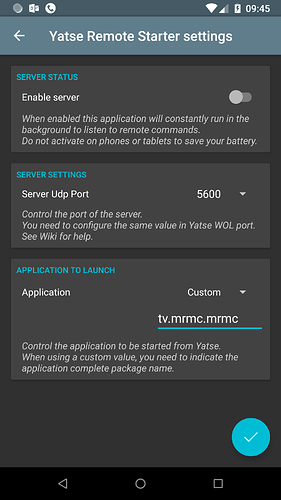Be sure to read https://yatse.tv/wiki/debug-yatse-kodi-remote to provide necessary logs and information.
Issue description:
let’s try to identify the problem
-
when MrMC is active On my Shield TV I have no issues to controll it from Yatse via my mobile phone
-
I also have no problem access the shield tv ip from my mobile device. (http://192.168.1.190:8080)
-
the problem occure when MrMC is shut down. Also even when MrMC is up but minimised I send “wol” I get message wol sent to host, no error but nothing happen and MrMC is still in the background
-
I forward port 8080 for that IP on my router but still no luck
when sending “wol” command from Yatse remote starter (port 5600) I get NO errors, it syas wol sent host should start now
but nothing happen
Logs:
2019-02-21 00:05:30.201 Verbose/StatusObserver: p.onPause@5: UI status changed to false from true
_ 2019-02-21 00:05:30.253 Verbose/NetworkManager: j.c@3: Network Status Check_
_ 2019-02-21 00:05:30.254 Verbose/NetworkManager: j.c@3: Not Wifi Only_
_ 2019-02-21 00:05:30.258 Verbose/NetworkManager: j.c@3: Status: true / WIFI_
_ 2019-02-21 00:05:31.547 Verbose/NetworkManager: j.c@3: Network Status Check_
_ 2019-02-21 00:05:31.548 Verbose/NetworkManager: j.c@3: Not Wifi Only_
_ 2019-02-21 00:05:31.549 Verbose/NetworkManager: j.c@3: Status: true / WIFI_
_ 2019-02-21 00:05:34.090 Verbose/KodiLogger: –> [710] POST http://192.168.1.190:8080/jsonrpc (61-byte body)_
_ 2019-02-21 00:05:34.091 Verbose/KodiLogger: –> [710] {“id”:668,“jsonrpc”:“2.0”,“method”:“Player.GetActivePlayers”}_
_ 2019-02-21 00:05:34.111 Verbose/KodiLogger: <– [710] HTTP FAILED: java.net.ConnectException: Failed to connect to /192.168.1.190:8080_
_ 2019-02-21 00:05:34.113 Verbose/StatusObserver: m.b@4: No Widgets and no UI / Wear / MediaBrowser_
Screenshots:
Additional information:
Yatse remote starter wol port is 5600, this also the port on Yatse Remote
what else can I do?
Elad