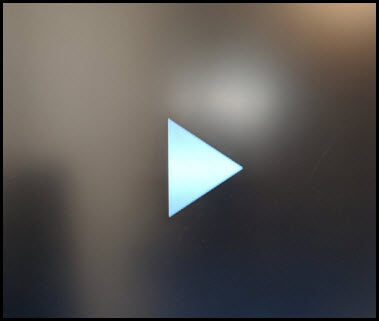Thanks, I should have posted logs in the first place. I’m part way to better understanding this now though, as I have been looking in the logs.
Kodi is mistakenly thinking a certain file (jpg image) is a ‘movie type’, hence the attempt to PLAY it. And the play icon. The jpg is not a progressive type, I did investigate that.
But the situation is even stranger. I can put say six copies of the same ‘problem’ file in the folder (which also has some videos mp4). I changed one to greyscale, reduced the resolution on another one etc. In doing this the file name of course changed. All these file versions displayed correctly.
Then I simply changed the name of the problem file, and it worked. I took a working file and gave it the problem name ‘Fin chop to face.jpg’ (medical image!) and it became a problem.
I have cleared all smb shortcuts, and cleaned the library. I will try and take those files to another RPi Kodi unit I have.
I’m not expecting a solution here, I’ll investigate further and use the logs. I thought I’d post a quick update in case it was of interest.
Note: The folders on the USB drive do not have CONTENT set in Kodi. The folders have images and short videos. In general this all works correctly. The skin is Xonfluence.
I will try it with the standard Confluence and see if that makes a difference. [Tried Confluence and Estuary, no difference - same issue].
File does not work
02:23:43.190 T:1816130464 DEBUG: Skin Helper Service → Kodi_Monitor: sender xbmc - method: Player.OnPlay - data: {“item”:{“title”:“Fin chop to face.jpg”,“type”:“movie”},“player”:{“playerid”:2,“speed”:1}}
File displays correctly
02:23:43.161 T:1772090272 DEBUG: Skin Helper Widgets → Kodi_Monitor: sender xbmc - method: Player.OnStop - data: {“end”:true,“item”:{“file”:“smb://192.168.168.30:445/SANMINI/SLS_FAVOURITES/First Aid Handout - Bites and Stings V2.3 Page2.jpg”,“type”:“picture”},“player”:{“playerid”:2}}