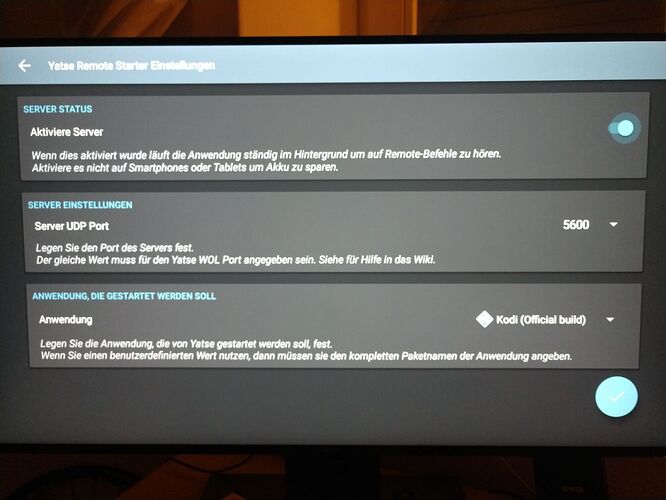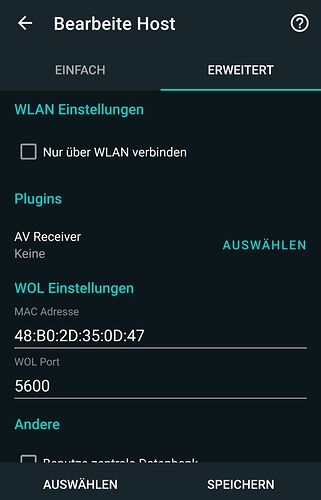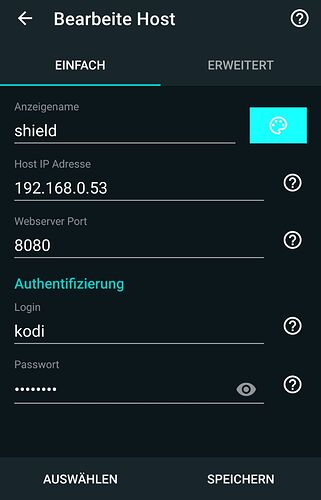benni
January 12, 2022, 11:01pm
1
Issue description :
Nvidia Shield TV + Remote Starter for Yatse v1.0.4 + Kodi v19.3 (connected via cable to Router) - 192.169.0.53
Motorola Z2 Force + Yatse v10.11.6 (connected via Wifi to Router) - 192.168.0.228
How to reproduce error:
Started Remote Starter on Shield manually to start the server (Settings see screenshot)
Send WOL from Z2 to wake up shield and start kodi works once (Yatse settings see screenshot)
Exit Kodi on Shield
Send WOL from Z2 again => Kodi does not start
Shutting down Shield
Send WOL from Z2 again => Shield starts but Kodi does not start
Open Remote starter App on Shield manually
Send WOL from Z2 again => Kodi starts again
… same behaviour from 3. /4.
My Impression: Starting Kodi via WOL works once and does not work again until restarting Remote Starter manually
Logs :
see attached filenvidia-shield-tv_kodi-not-starting.log (1.2 KB)
Screenshots :
Additional information :
Tolriq
January 13, 2022, 7:47am
2
I guess you updated your Shield to Android 11
Google in it’s infinite wisdom have blocked that function even on apps compiled for previous versions.
I’ll try to add the new very very intrusive new permission and complex enabling for users, and will pray that the Google Play team accept it to not finish like the call plugin after months of tries.
benni
January 13, 2022, 9:28am
3
I own the shield less than 24h. It did some updates but I was not aware that the update has been a major update. I check the version as soon as possible.
Thanks for your help.
benni
January 13, 2022, 5:26pm
4
See Versions in first post
Tolriq
January 13, 2022, 6:25pm
5
So yes it’s the last update from yesterday
Tolriq
January 14, 2022, 11:22am
6
Well seems like a miracle Google actually validated the update in a matter of minutes.
You can update from Play Store, you need to start the application and grant the new mandatory permission.
benni
January 14, 2022, 7:01pm
7
Works. Thanks for the quick help!