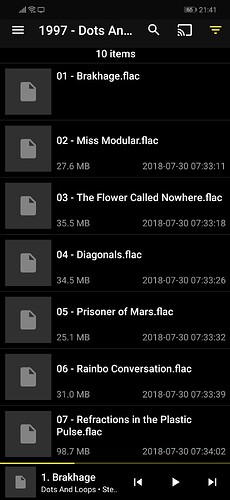I use Yatse to browse files on a remote system. Each entry has a folder icon on the left and this icon is maybe 6 times higher than the list item text, so even on my 6.3" phone screen I can actually only see 7 items. Is there a way of disabling the icons on all screens? I never want to see them. I’m navigating to, and choosing, music to listen to; I have no album art.
Please provide screenshot as there’s no such view AFAIK.
See attached. This is the only view I see. Folders, and files at the bottom folder of the hierarchy. Lose the file icon on the left of each track and there’s be loads more space for more files.
Also, “1997 - Dots an…”. Pretty sure you could fit “1997 - Dots and Loops” in there somewhere if you wanted! I’m never going to cast any music. Maybe wrap the next onto the next line? The music filenames are wrapped - it would be consistant.
Also, I can see file size and date/timestamps but perhaps for music the length would be more interesting?
Ok so normal design for 3 lines not 6 ![]()
The title is fully visible before you scroll when it’s in the actionbar it use the normal action bar way.
And Yatse can’t display duration as Kodi does not send it unless you scan the media and if you scan them it display them correctly as songs ![]()
Anyway as already said, you should be using the library mode, file mode is a tool for some needs but won’t be changed to remove picture and show tons of useless text.
I guess i could give library mode another go. I do hate libraries generally because they’re usually implemented so badly. If you google for “how to clear library in kodi” you’ll see people asking the same question over and over and what they’re told to do just doesn’t work (100% - i guess it might work for some people) so they end up having to delete xml files. Plus it takes like an hour for me on my attached usb hard drive. And then, when you make a change to the library you have to somehow trigger a rescan, which can take another hour, and you have to hope it notices the added/removed files and the changed tags. None of this is yatse’s fault, obviously. File mode is perfect for me as it’s very fast, and reflects changes in the underlying files without having to take any action. It’s why I bought it (i use it on two Pis - one for movies connected to my tv, and the other for music). Actually, another reason for doing it the way I do is that my music player is used headlessly - the way I have it rigged up makes it a pain to connect to a tv (and mouse and keyboard) to manipulate the library. I can appreciate from your point of view that if i’m doing it wrong, or in a niche way, then it’s not something you can find the motivation to fix, just thought I’d ask, and point out that not everyone uses software the same way.
Use Kodi 18 for library mode, Dave from Kodi Team have made a really really great job to made it really usable now.
And everything can be done from Yatse (cleaning / scan) the only missing API is to create sources but once done never need for a screen.
And no using file mode is not doing wrong before Kodi 17/18 ![]() But your need is a niche usually there’s no need to see more just search for what you want.
But your need is a niche usually there’s no need to see more just search for what you want.