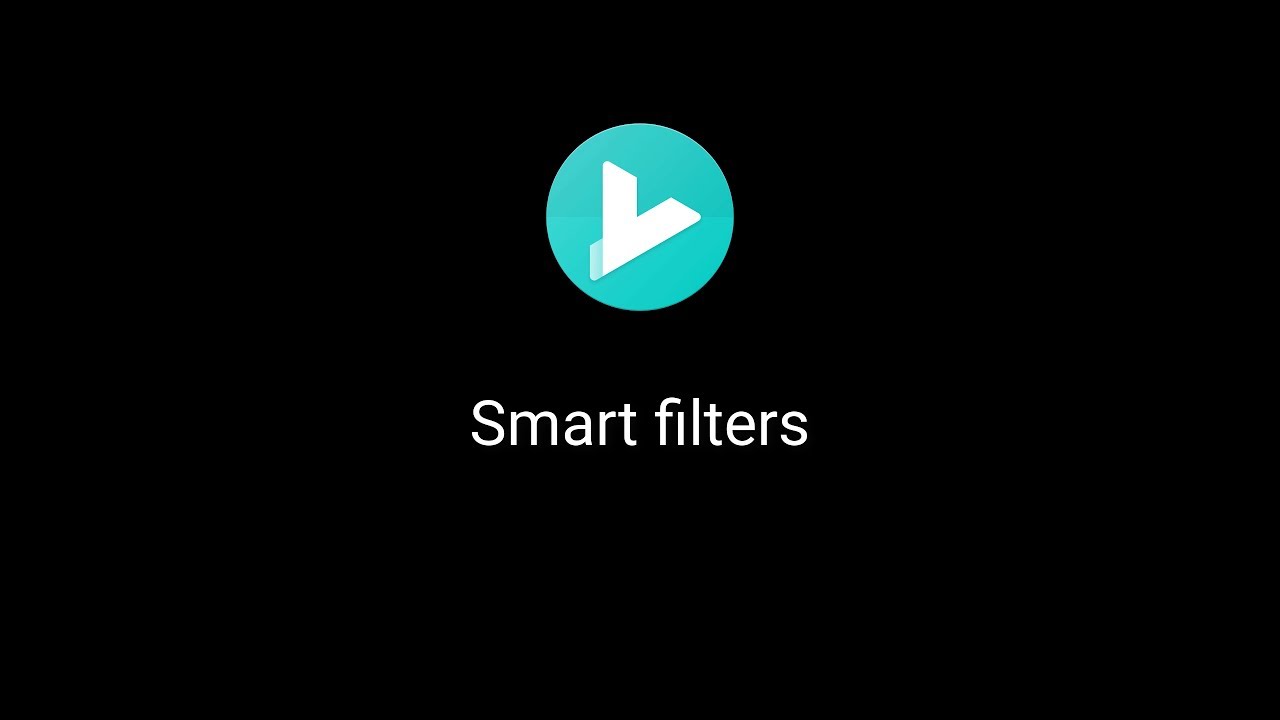Please add a view by folder for the music section. Yatse is the only app for music viewing it does not let you view by folder.
There is a folder view, just select files in left menu.
If Kodi forces wrong data in that mode, select file mode in the sort menu as the FAQ explains ![]()
Hello,
Yes, I am aware of the files section on the left side and have created a short-cut to access my music folders.
However, I would like to see a folder selection at the top. after click the music icon where it says Overview, Albums, Artists, Genre, Songs, “Folder”, Music Videos is what I’d like to see. I love the Yatse layout and would really love to see a folder view with pics view if possible.
My layout in Kodi with my folder pics is perfect and I would like to reflect the same in Yatse with a folder view.
Thank you!
Not sure to understand what you mean by pic view, but no sorry file mode can’t be in that part.
File mode is direct access to Kodi, all the rest is handled via a local Yatse database that can work fully offline and tied to tons of metadata.
This is 2 completely different needs, and I actually wonder why you need file mode at all if you use the database. Everything is faster in database mode and can achieve the same thing as file mode with smart filters.
Because when Yatse goes through my library by artist it includes every artist from every compilation and it creates a icon for that artist and it messes up everything and is not easy to view. I would have to change the artist names to the compilation album name for Yatse to not create an artist icon for every artist.
My music is clean, I use a music tagger called Jaikoz to make sure all my music is cleaned up before loading it into my library.
Unfortunately, none of the views work for me with my music with Yatse, smart filters won’t help because you can’t create a folder filter. I like my folder view because it’s exactly how Kodi and Plex show my library… it’s very easy to find what i’m looking for so I was hoping I could get the same with Yatse outside of the files section on the left.
Yatse fully manage compilation artists just check the filter album artist only ![]() (Require Kodi 17+)
(Require Kodi 17+)
Smart filters does support folder filters too.
Clicking on music then file tab or clicking file then music tab is the exact same amount of clicks.
I really do not understand why the position of the file mode have any impact on your way to use Yatse. Either you want to use file mode and use it, or you want database mode and use it too ![]() exact same amount of clicks.
exact same amount of clicks.